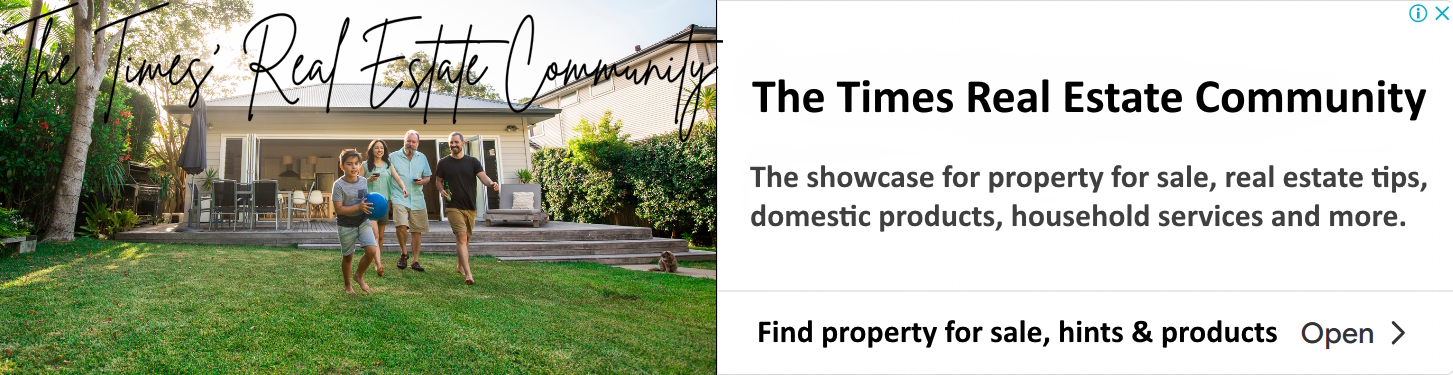ONLYOFFICE 文档 v7.3 现已发布:新增字段填写接收人角色、SmartArt、全新安全性设置、查看窗口等功能
- Written by Media Outreach
- Published in Media Outreach Simplified Chinese
 字段填写接收人角色 现在,数字表单将更加高效。您可为需要填写表单的用户分配各种角色,简化文档工作流。这样,用户就能根据角色匹配的颜色,直观地识别他们应该填写哪些字段。 在未来的更新中,我们将扩展这一功能,增加设置收件人角色的限制以及电子签名的功能。 此外,新版本带来了新的即用型字段,以便使表单创建过程更快:
字段填写接收人角色 现在,数字表单将更加高效。您可为需要填写表单的用户分配各种角色,简化文档工作流。这样,用户就能根据角色匹配的颜色,直观地识别他们应该填写哪些字段。 在未来的更新中,我们将扩展这一功能,增加设置收件人角色的限制以及电子签名的功能。 此外,新版本带来了新的即用型字段,以便使表单创建过程更快: - 日期与时间(有多种显示选项)
- 邮政编码
- 信用卡
 SmartArt 图形 您可将 SmartArt 元素插入至文档、电子表格以及幻灯片中,快速创建有关信息和想法的视觉化呈现方式。 现可使用以下 SmartArt 类型:
SmartArt 图形 您可将 SmartArt 元素插入至文档、电子表格以及幻灯片中,快速创建有关信息和想法的视觉化呈现方式。 现可使用以下 SmartArt 类型: - 列表
- 流程
- 环形
- 层级
- 关系
- 矩阵
- 金字塔
- 图片
- 其他
 新公式 最新添加的公式将帮助您更高效地进行数据计算:TEXTBEFORE、TEXTAFTER、TEXTSPLIT、VSTACK、HSTACK、TOROW、TOCOL、WRAPROWS、WRAPCOLS、TAKE、DROP、CHOOSEROWS 以及 CHOOSECOLS。 选项位置:"公式"标签页 Unicode 和 LaTeX 方程 现在您可在文档编辑器中使用 Unicode 和 LaTeX 语法创建数学方程。 选项位置:"插入"标签页 -> 方程 -> 已插入方程设置 -> Unicode/LaTeX 幻灯片特殊粘贴项 使用特殊粘贴快捷键可快速处理插入至演示文稿中的幻灯片。可用选项有:
新公式 最新添加的公式将帮助您更高效地进行数据计算:TEXTBEFORE、TEXTAFTER、TEXTSPLIT、VSTACK、HSTACK、TOROW、TOCOL、WRAPROWS、WRAPCOLS、TAKE、DROP、CHOOSEROWS 以及 CHOOSECOLS。 选项位置:"公式"标签页 Unicode 和 LaTeX 方程 现在您可在文档编辑器中使用 Unicode 和 LaTeX 语法创建数学方程。 选项位置:"插入"标签页 -> 方程 -> 已插入方程设置 -> Unicode/LaTeX 幻灯片特殊粘贴项 使用特殊粘贴快捷键可快速处理插入至演示文稿中的幻灯片。可用选项有: - 使用目标主题
- 保留源格式
- 图片
- 可在"视图"标签页中显示/隐藏左侧和右侧面板;
- 方程快捷栏;
- 状态栏中的文档统计数据按钮;
- 水平/垂直文本框插入预设;
- 可在"视图"标签页和幻灯片右键菜单中使用参考线和网格线设置,演示文稿编辑器中则是智能参考线。
- 可使用本地 XML 文件向电子表格编辑器中进行数据导入;
- 3D 图表旋转设置;
- 乌兹别克语词典(西里尔文和拉丁文);
- 打开图表时的显示错误栏。
The issuer is solely responsible for the content of this announcement.
Source https://www.media-outreach.com/news/china/2023/02/07/197613/